Beamer provides a module which corrects for electron proximity exposure (when electrons from the exposure of patterns scatter over to nearby shapes.)
When electrons hit the substrate, energy is deposited in the substrate and in the resist layer. If we imagine the electron beam hitting the substrate at one point, then the function of energy deposited in the resist versus radius is called the “point spread function” (PSF).
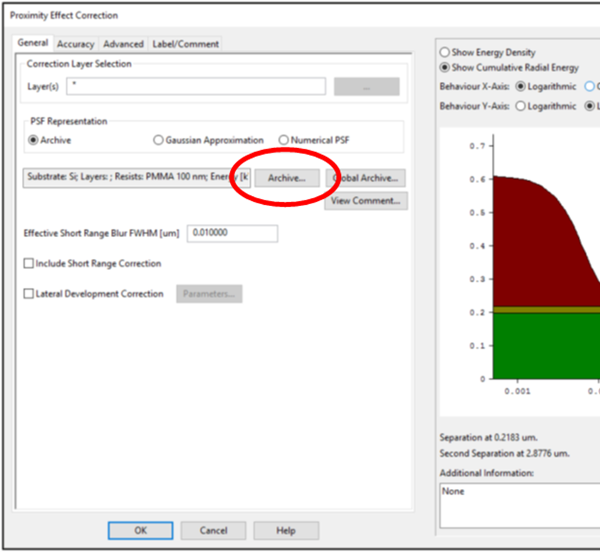 This point spread function can be approximated by the sum of two (or more) Gaussian functions. The parameters “alpha”, “beta”, and “eta” are fitting parameters for that Gaussian approximation. You can make an educated guess at the best values, and enter them into Beamer’s menu box. Unfortunately, Gaussian functions are not a good approximation for the point spread function.
This point spread function can be approximated by the sum of two (or more) Gaussian functions. The parameters “alpha”, “beta”, and “eta” are fitting parameters for that Gaussian approximation. You can make an educated guess at the best values, and enter them into Beamer’s menu box. Unfortunately, Gaussian functions are not a good approximation for the point spread function.
A more accurate representation of energy deposition can be calculated with Monte-Carlo electron simulation programs. Recent versions of Beamer include calculations of the most common point-spread functions, found by clicking on “archive”, as shown on the right.
If you are using older versions of Beamer, then you can dowload these PSF files from here.
We have used the free program Casino to simulate 100kV electrons hitting several different materials. You might be surprised to learn that there is very little difference between the point-spread functions for silicon, silicon dioxide, sapphire, and lithium niobate. That is, there is little difference when using 100 kV electrons. On the other hand, gallium arsenide has a much higher density and higher average atomic number, and so its PSF is distinctly different. If we include thin films in the simulation (e.g. 200 nm of silicon oxide) then the PSF is not significantly different. If you are using 20kV electrons then thin films might matter; but not at 100kV.
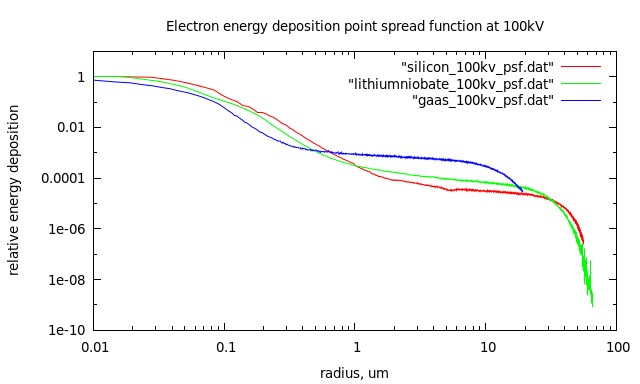
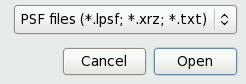
To use a calculated point spread function in older versions of Beamer, click on Beamer’s button labeled “Import values from PSF file…” then change the default file name filter (shown here) from “psf files” to “all files”. Select one of the psf data files you have downloaded. Here they are: all the PSF files you need for 100kV exposures.
To use a calculated point spread function in newer versions of Beamer, look for the “archive” button as shown above.