Generating 500 nm diameter circles
To make the smallest dot you would expose just one pixel, designed as a small square just one beam-step on a side. If you need a bigger 50nm "circle" you might use a hexagon.
But... what if you need a 0.5 um diameter circle? (Or, more likely, an array of circles.) This is getting a little too big for just blasting the beam in one place. We want to fill in the circle with quite a few pixels, and to be realistic, let's suppose we want a beam step of 20 nm. We are in a hurry, and we want to use 100 nA exposure current.
Let's start with Layout CAD, using the circle utility (Utilities > Circular Utilities > Circle) to draw a 0.5 um diameter circle with a vertex every 5 degrees. The circle (which is a polygon) will have 72 points. The vertices do not all fall on a 20 nm grid, but we are lazy, so let's just see how bad it turns out.

Read this into Beamer and use the default settings. The resulting GPF circle is really not too bad. Here is the fill pattern generated by Beamer, displayed with cview, selecting "exels" to see the beam shots:

We can make this circle smoother by turning on Beamer's shape detection function (from the General tab of the Export module)
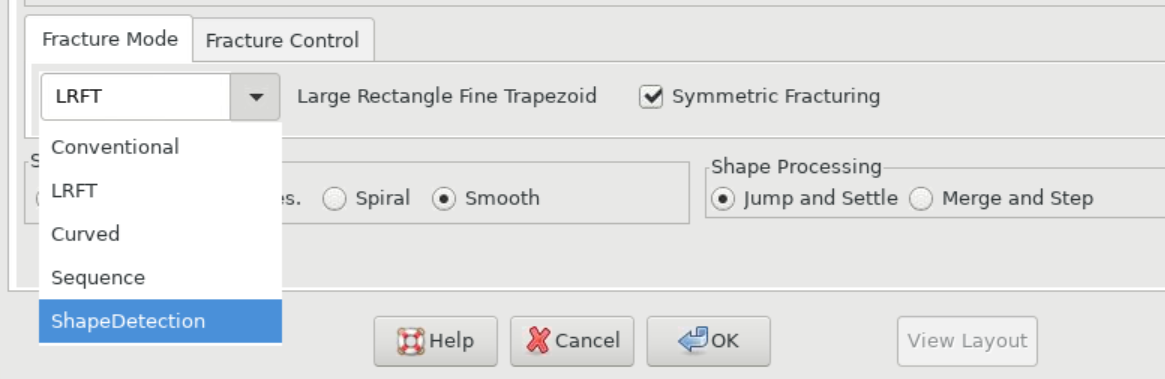
This way, Beamer will recognize the polygon as a circle, and will then generate a GPF circle primitive - as long as the circle can fit inside a subfield. Beamer is so clever. (Note that Beamer can recognize a number of primitive gpf shapes.) Now the fill pattern is much nicer:
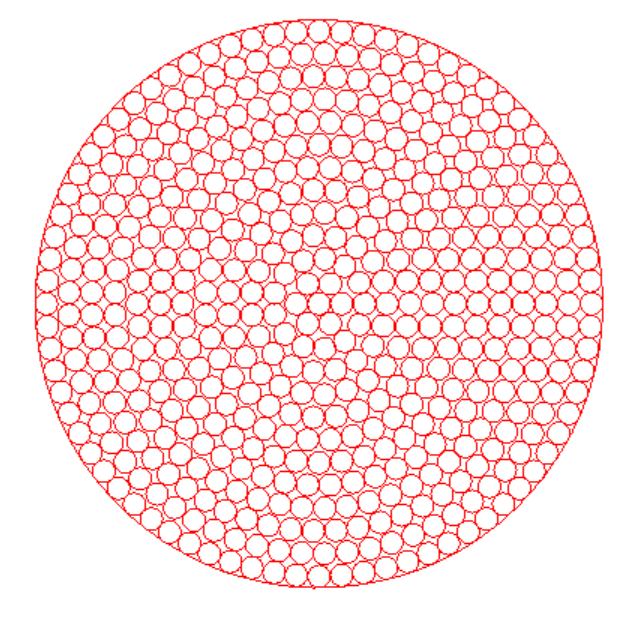
Beamer is not really required. You can get a very similar fill pattern by using Freebeam to generate a spiral-filled polygon:
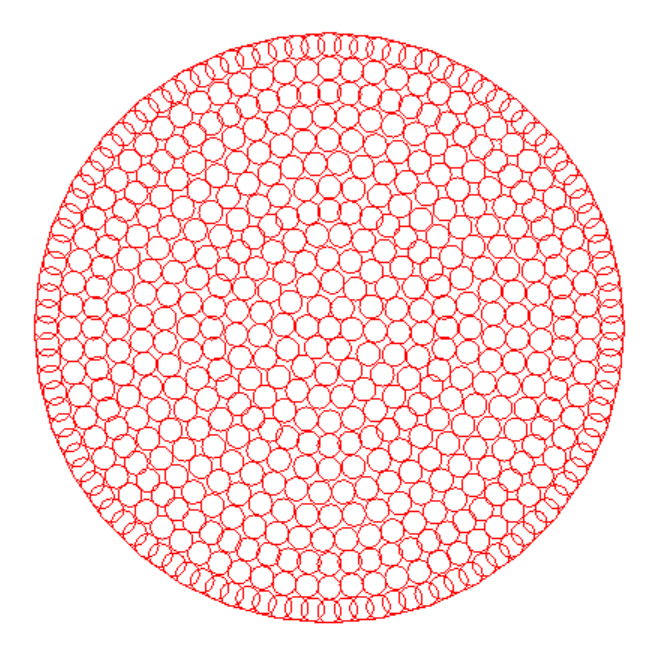
This works only on the new ebpg 5200 machine. On the old 5000 you still have to fill a circle with trapezoids, and the fill patterns might be bad unless you design a polygon that snaps neatly to the beam-step grid.
If you are printing a uniform array of circles (or some other primitive shape) then there are some super-tricky ways of reducing the writing overhead, by defining the shapes in a text file. You don't want to know about that right now.