Align to large (> 100 um) marks or silicon nitride windows
Normally, EBPG alignment marks are rectangles smaller than 100 um. You can use larger rectangles or big silicon nitride windows as alignment marks, by using the mark type "window." The local ebeam guru should set up the mark type "window" so that it points to the script ./align_window.sh in the current directory. You should NOT have to set this up yourself, but in case you are curious the command for creating this new mark type is
pg marker create joy ./align_window.sh window
First make a copy of align_window.sh, so that you can change the parameters:
cp /public/align_window.sh .
Edit this script, changing the parameters SIZEX and SIZEY. The defaults are set for a dark window, but you can change the polarity for a bright mark on a dark background.
After changing the parameters, test the routine by moving to the center of your mark, then use
mvm 0,0 --rel window
to do the alignment. The scans will be displayed with gnuplot; you can dismiss these plots as you like. When the script is done, it moves the stage to the center of the "mark," which is the standard behavior for any alignment marker. The EBPG can then read the stage position and use this location like any other marker.

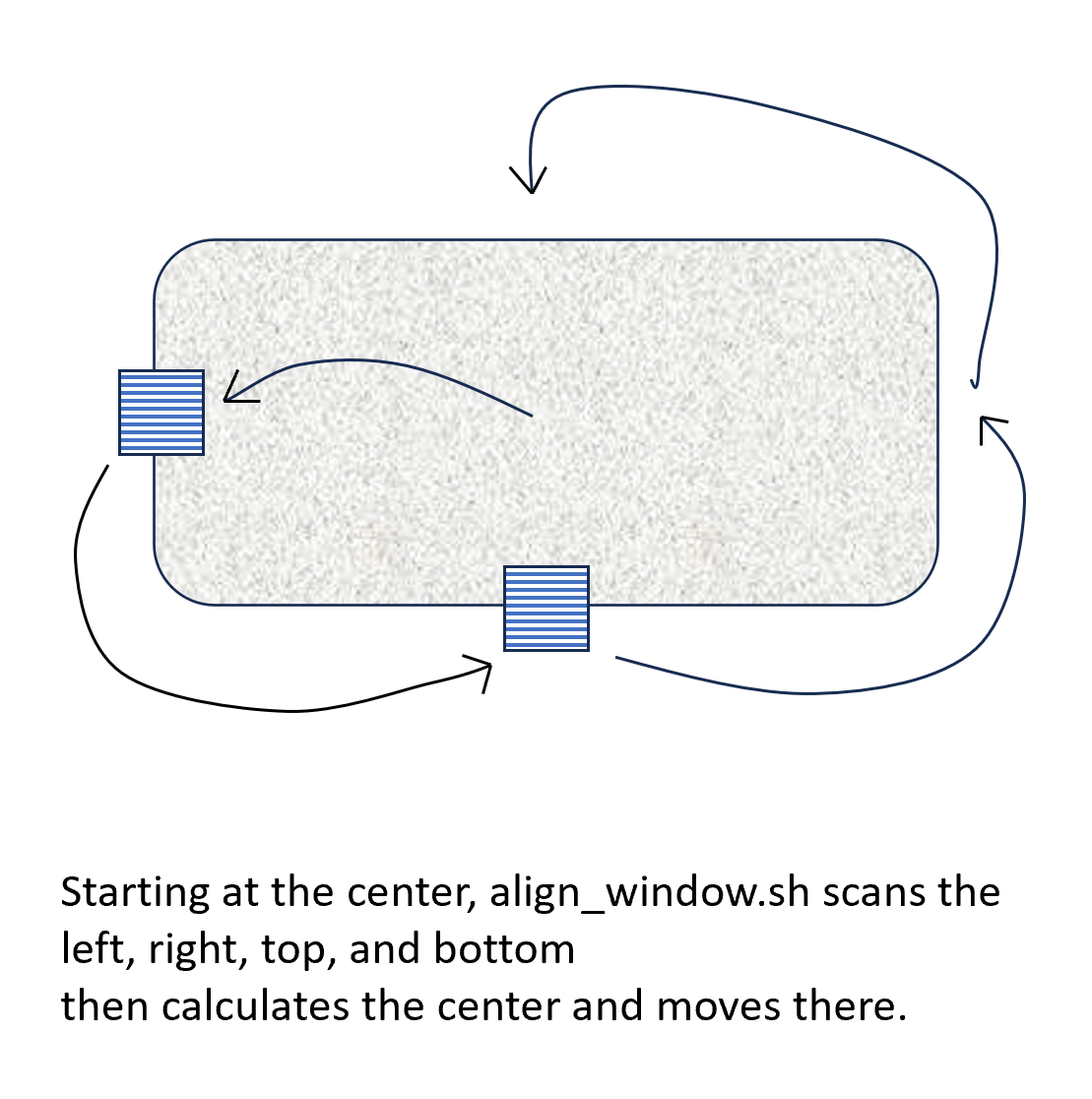
For our friends outside of Yale, note that align_window.sh requires the program find_edge.c, which is available in the ebpg funpak.