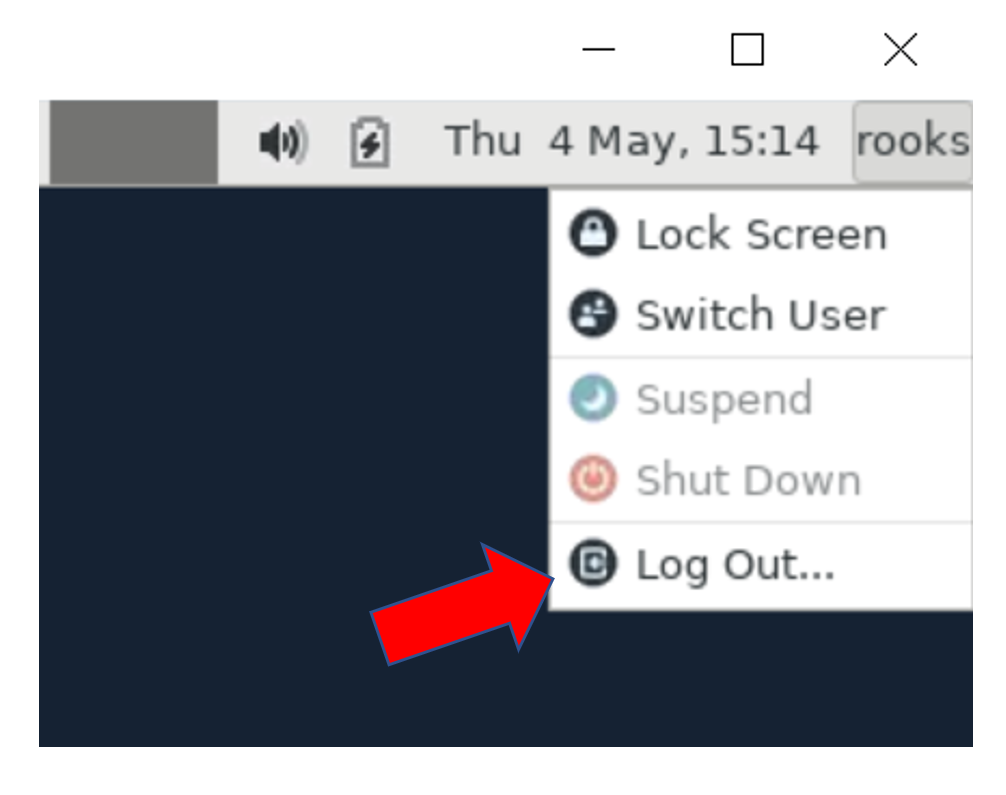How to fix the linux x2go bug
... that is, how to fix it temporarily
The YINQE lab no longer supports x2go, since Windows Remote Desktop works so much better. The best solution to your problem is to use WRD. Look here for tips on setting up WRD.
If you really want to fix x2go, read on. But don't ask for help.
When attempting to log into one of the linux servers with x2go, you might encounter a problem where your session is instantly rejected. The error message might say "Connection failed: session bla bla bla terminated". Here (down below) is a solution to this annoying problem; but first, the best solution is to switch to Windows Remote Desktop. Don't bother fixing x2go, because x2go has become very annoying and poorly maintained. Our Linux servers at YINQE now support Windows Remote Desktop. If you are at some other place that is not so hip, then read on.
In the x2go session menu, click on "XFCE" and choose "GNOME" instead.
Before
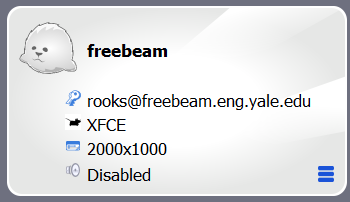
After
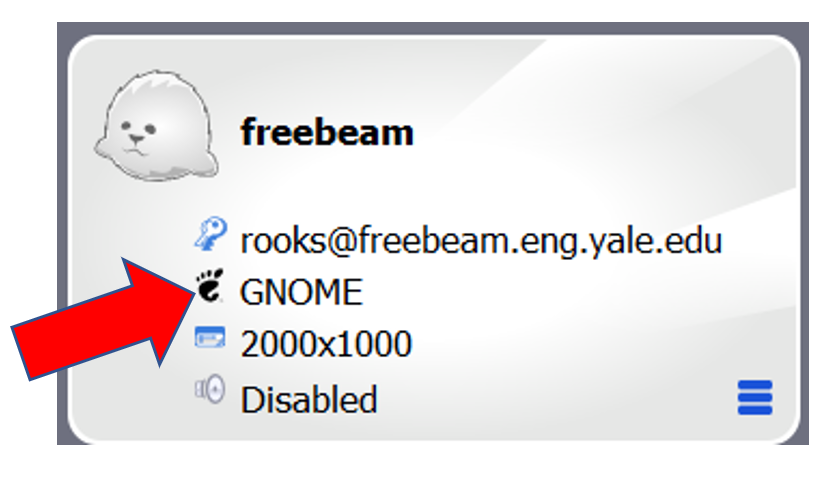
Click on the machine name (freebeam or sizzlorr) and start the x2go session as usual. You will have to wait about three minutes for it to start. If you are presented with a "select session" box
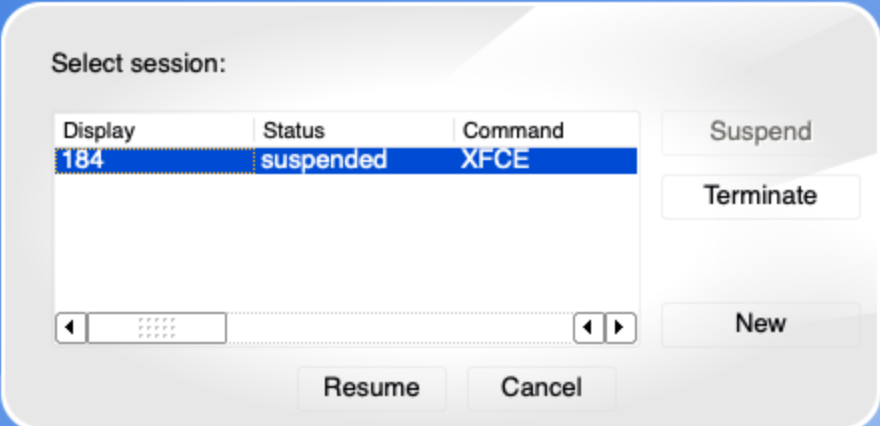
then you should terminate all the old sessions and then click on "New" to start a new one. It happens that GNOME and x2go do not work together at all, and so this new session will fail. But that's ok, because switching environments will clear the problem with XFCE.
In about three minutes you should see a window appear, and then it will disappear. Wait for it! Did you fall asleep? Well then let's assume it worked. Cancel the x2go request, and then go back to the session list to change it from GNOME back to XFCE:
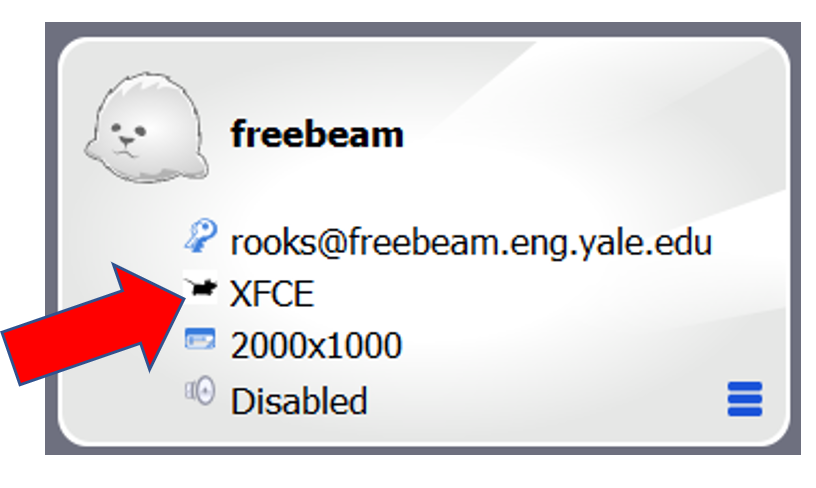
Click on the machine name and log in again.
Note that the error was cleared through the act of using a different environment. There was nothing magical about GNOME; the transition itself cleared the error. If this is such a well-known problem, why don't they fix it? No one knows.
Some explanation:
We use x2go to access the linux servers sizzlorr and freebeam. X2go renders the xwindows desktop and sends a bitmap image to your local computer. On top of xwindows we use a desktop environment called XFCE. The default desktop environment for Red Hat linux is "gnome," which is awful, and does not work at all with x2go. The only choice for the environment is XFCE, but it has this nasty bug which seems to appear when the server reboots while your session is still running. (That's speculation, which might be wrong.) Xfce is less likely to choke if you log out of the server explicitly, using the menu in the upper-right corner. Do not simply close the x2go window.